Shorts
Data analysis
Write your awesome label here.
Biological Assay Package 27
Control Chart Package
Control Chart Package 1.0
Write your awesome label here.
Dose-Response-Analysis Package 2.0
Write your awesome label here.
Dose-Response-Analysis Package 1.0
Write your awesome label here.
Bioassay monitoring with
PLA 3.0
Write your awesome label here.
Slope-ratio assays in PLA 3.0
Write your awesome label here.
Dichotomous assays in PLA 3.0
Write your awesome label here.
bioMérieux Endotoxin Detection Assay Package
Write your awesome label here.
Tecan Magellan™ Import Module for bioMérieux Endotoxin Detection Assays
Data import
Write your awesome label here.
Data import from Cytiva Biacore™
Write your awesome label here.
Data import from Gen5™
Write your awesome label here.
Data import from Microsoft Excel®
Write your awesome label here.
Data import from SoftMax® Pro
Write your awesome label here.
Data import from Tecan Magellan™
Write your awesome label here.
Data import from a Tecan Magellan™ workspace file
Write your awesome label here.
Data import from a Tecan Magellan™ method file
Write your awesome label here.
Data import from a text file
Supporting add-ons
Write your awesome label here.
Toolkit for Biological Assay Package
Write your awesome label here.
Generic Document Types 2.0
User interface
Write your awesome label here.
The Navigator
Write your awesome label here.
Document creation and basic concepts
Write your awesome label here.
Folder properties
Framework
Write your awesome label here.
PLA 3.0.7
Write your awesome label here.
PLA 3.0.6
Data migration from PLA 2.x
Toolkit-assisted migration
Write your awesome label here.
Exporting PLA 2.x data to the hard drive
Write your awesome label here.
Archiving PLA 2.x data in PLA 3.0
Write your awesome label here.
Migrating PLA 2.x assays into PLA 3.0 documents
Write your awesome label here.
Comparing PLA 2.x results with PLA 3.0
Manual migration
Write your awesome label here.
Converting PLA 2.x assay data into
PLA 3.0 documents
Administration
Write your awesome label here.
Create your first PLA 3.0 database
Write your awesome label here.
Migrate your
PLA 3.0 database
Write your awesome label here.
Working with different add-on versions in PLA 3.0
Write your awesome label here.
Activate add-ons without internet connection
Write your awesome label here.
Traceability of data in PLA 3.0
Write your awesome label here.
Reason for change in PLA 3.0
Qualification
Write your awesome label here.
Installation Qualification
in PLA 3.0
Write your awesome label here.
Operational Qualification
in PLA 3.0
Write your awesome label here.
Preparing the Performance Qualification
in PLA 3.0
Write your awesome label here.
Running the Performance Qualification
in PLA 3.0
Licensing
Write your awesome label here.
Activate your
PLA 3.0 license
Write your awesome label here.
Transfer your
PLA 3.0 license to another computer
Write your awesome label here.
The PLA 3.0 Information Package
Data analysis
Write your awesome label here.
Biological Assay Package 27
Control Chart Package
Control Chart Package 1.0
Write your awesome label here.
Dose-Response-Analysis Package 2.0
Write your awesome label here.
Dose-Response-Analysis Package 1.0
Write your awesome label here.
Bioassay monitoring with
PLA 3.0
Write your awesome label here.
Slope-ratio assays in PLA 3.0
Write your awesome label here.
Dichotomous assays in PLA 3.0
Write your awesome label here.
bioMérieux Endotoxin Detection Assay Package
Write your awesome label here.
Tecan Magellan™ Import Module for bioMérieux Endotoxin Detection Assays
Data import
Write your awesome label here.
Data import from Cytiva Biacore™
Write your awesome label here.
Data import from Gen5™
Write your awesome label here.
Data import from Microsoft Excel®
Write your awesome label here.
Data import from SoftMax® Pro
Write your awesome label here.
Data import from Tecan Magellan™
Write your awesome label here.
Data import from a Tecan Magellan™ workspace file
Write your awesome label here.
Data import from a Tecan Magellan™ method file
Write your awesome label here.
Data import from a text file
Supporting add-ons
Write your awesome label here.
Toolkit for Biological Assay Package
Write your awesome label here.
Generic Document Types 2.0
User interface
Write your awesome label here.
The Navigator
Write your awesome label here.
Document creation and basic concepts
Write your awesome label here.
Folder properties
Framework
Write your awesome label here.
PLA 3.0.7
Write your awesome label here.
PLA 3.0.6
Data migration from PLA 2.x
Toolkit-assisted migration
Write your awesome label here.
Exporting PLA 2.x data to the hard drive
Write your awesome label here.
Archiving PLA 2.x data in PLA 3.0
Write your awesome label here.
Migrating PLA 2.x assays into PLA 3.0 documents
Write your awesome label here.
Comparing PLA 2.x results with PLA 3.0
Manual migration
Write your awesome label here.
Converting PLA 2.x assay data into
PLA 3.0 documents
Administration
Write your awesome label here.
Create your first PLA 3.0 database
Write your awesome label here.
Migrate your
PLA 3.0 database
Write your awesome label here.
Working with different add-on versions in PLA 3.0
Write your awesome label here.
Activate add-ons without internet connection
Write your awesome label here.
Traceability of data in PLA 3.0
Write your awesome label here.
Reason for change in PLA 3.0
Licensing
Write your awesome label here.
Activate your
PLA 3.0 license
Write your awesome label here.
Transfer your
PLA 3.0 license to another computer
Write your awesome label here.
The PLA 3.0 Information Package
Qualification
Write your awesome label here.
Installation Qualification
in PLA 3.0
Write your awesome label here.
Operational Qualification
in PLA 3.0
Write your awesome label here.
Preparing the Performance Qualification
in PLA 3.0
Write your awesome label here.